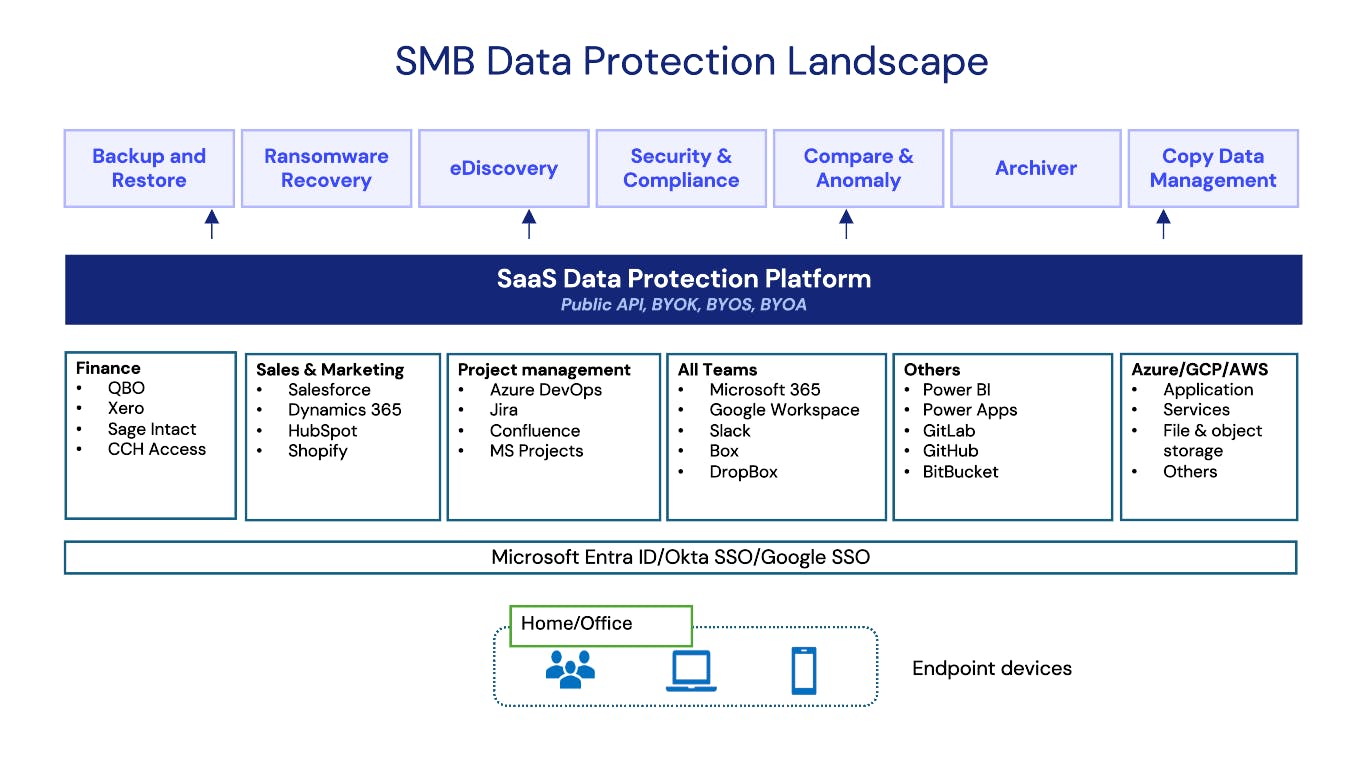In this article
- Introduction
- Why backup SaaS apps?
- Understanding Backup as a Service (BaaS)
- How BaaS solves SMB Challenges
- Defining Your Data Protection Strategy
- Criteria for Choosing a SaaS Backup Solution
- Tips for Evaluating a SaaS Backup Solution
- Why Choose SysCloud?
Blog Articles
Introduction
Why do we need to backup SaaS apps?
What is Backup as a Service (BaaS)?
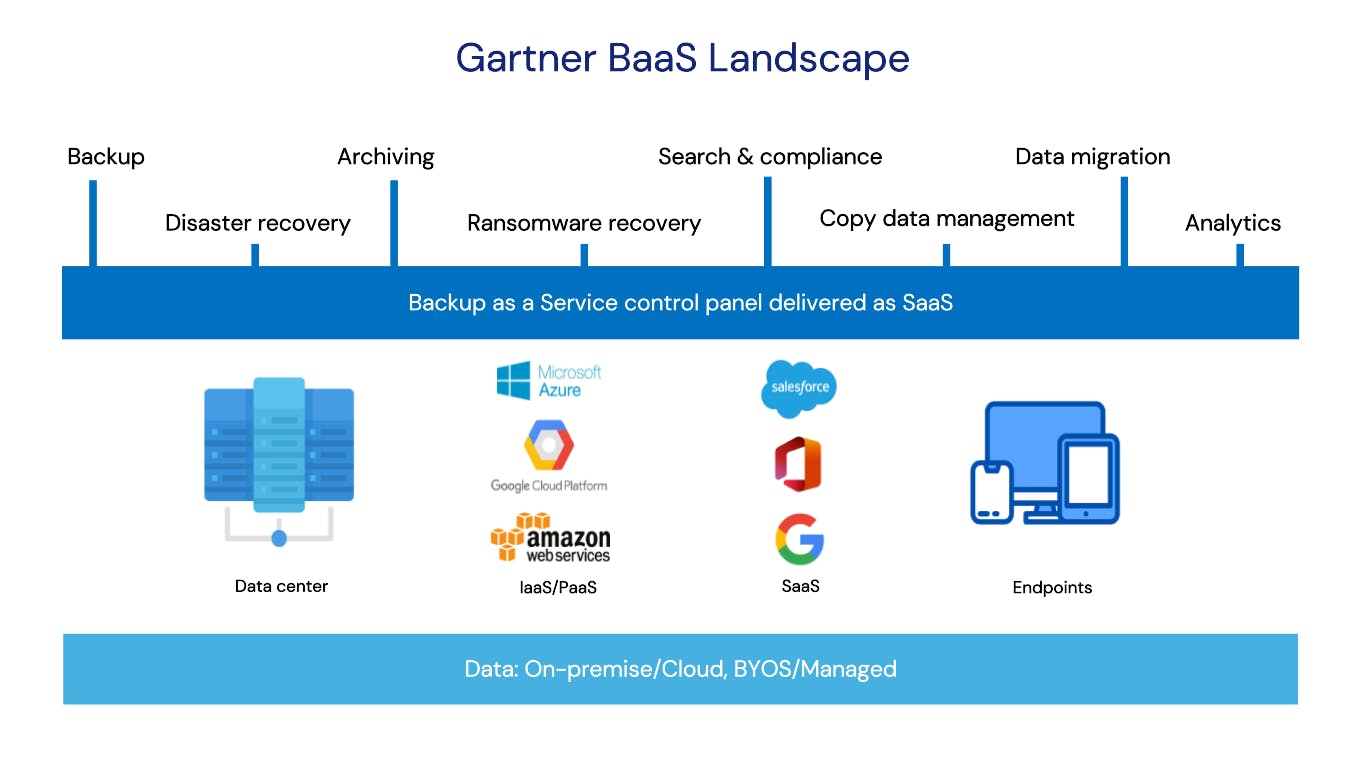
How BaaS solves SMB Challenges
1. Tailored for SaaS-Centric Environments
2. No IT Overhead
3. Scalability to Support Growth