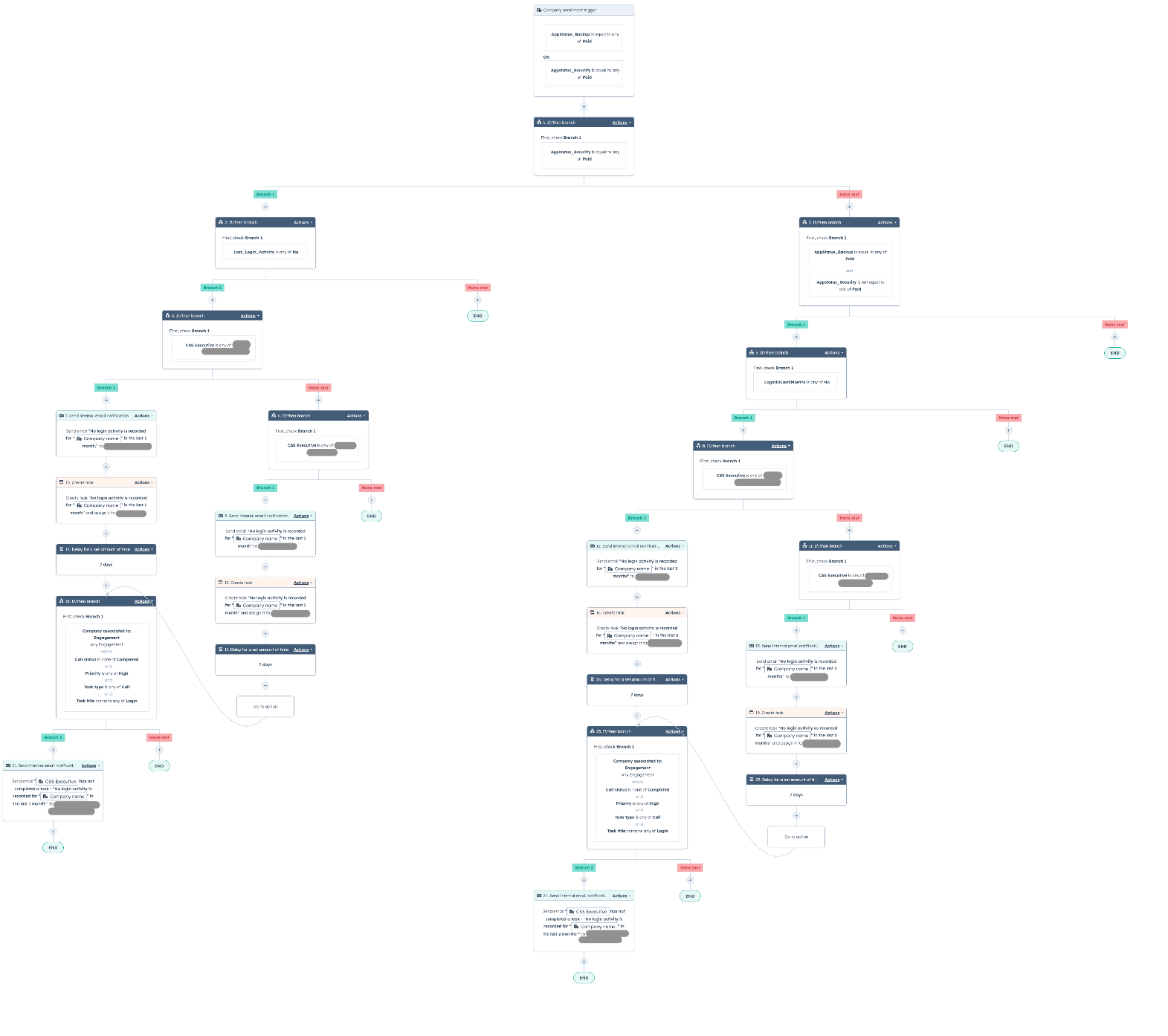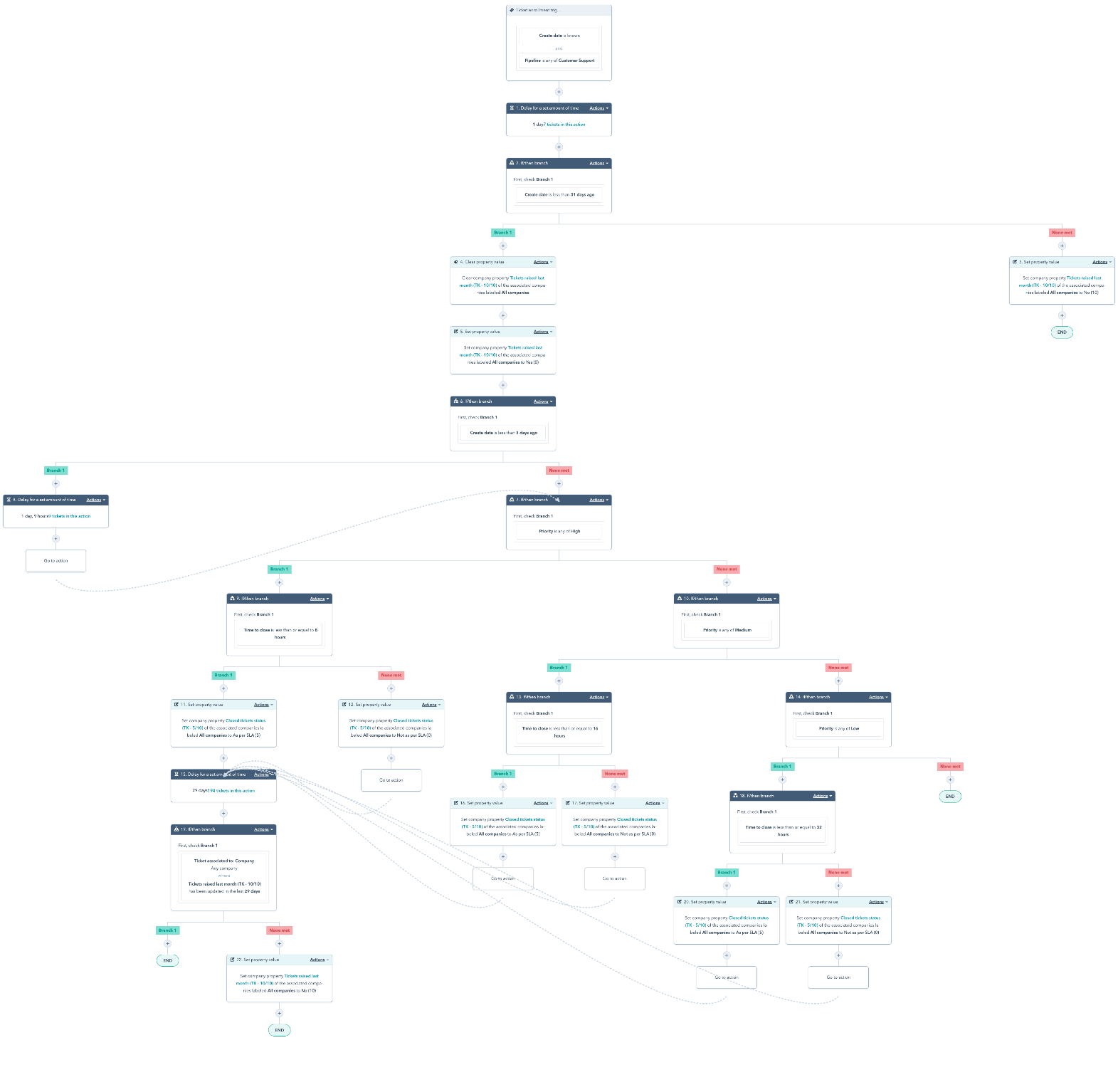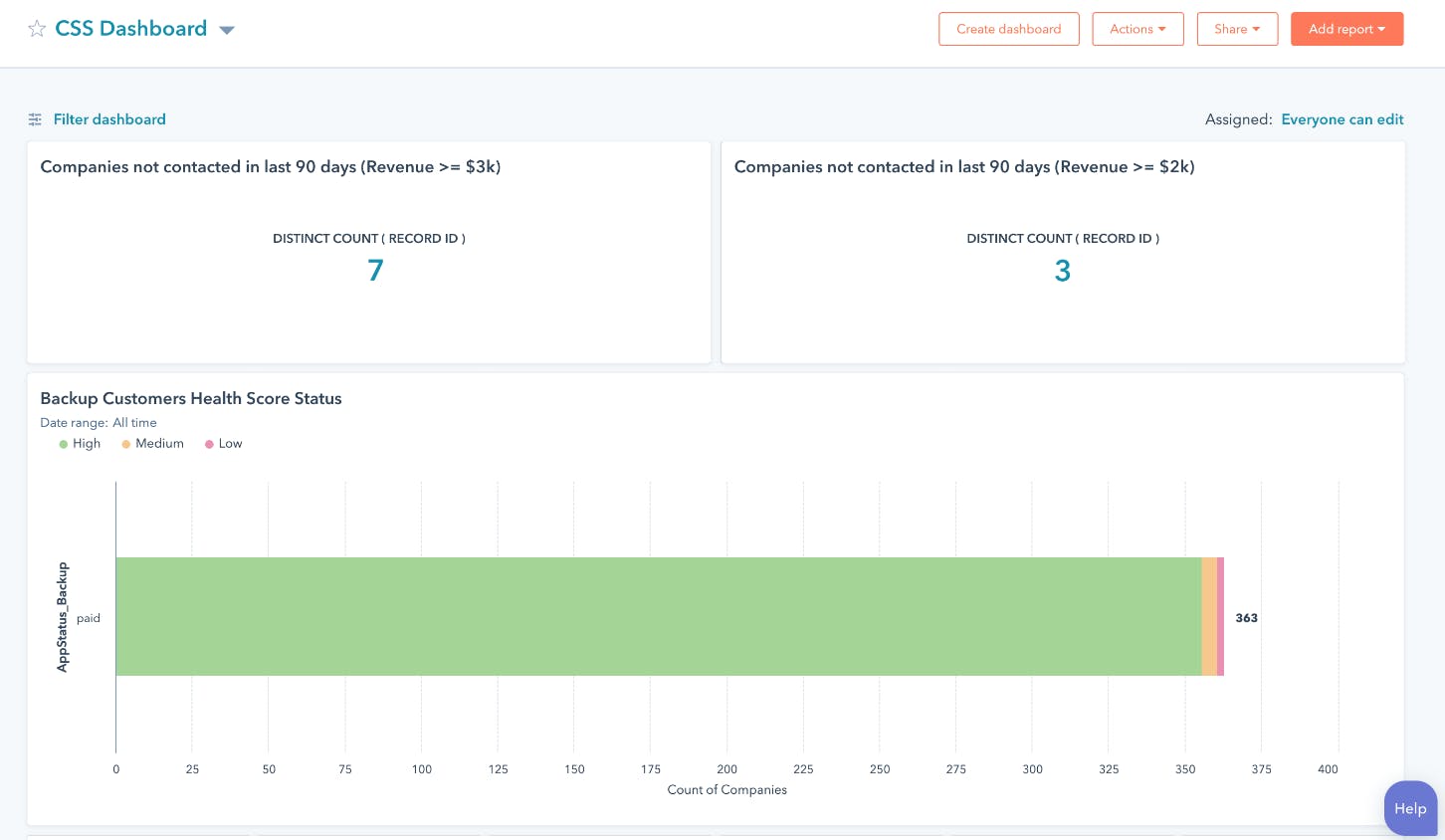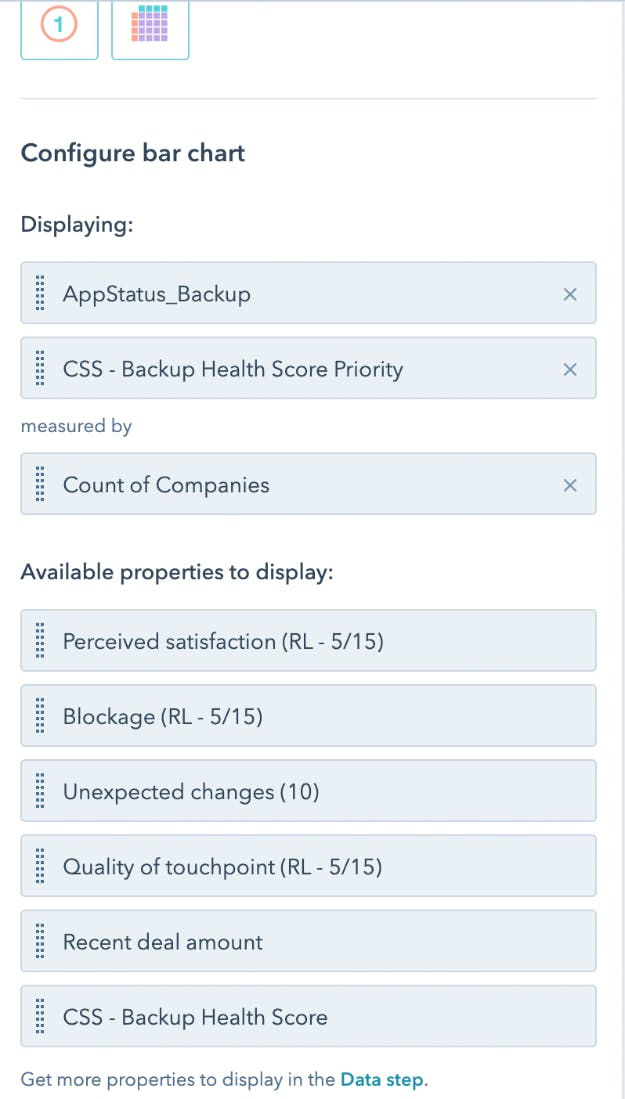In this article
- Background
- Why SysCloud built a customer success framework on HubSpot Service Hub
Blog Articles
Background
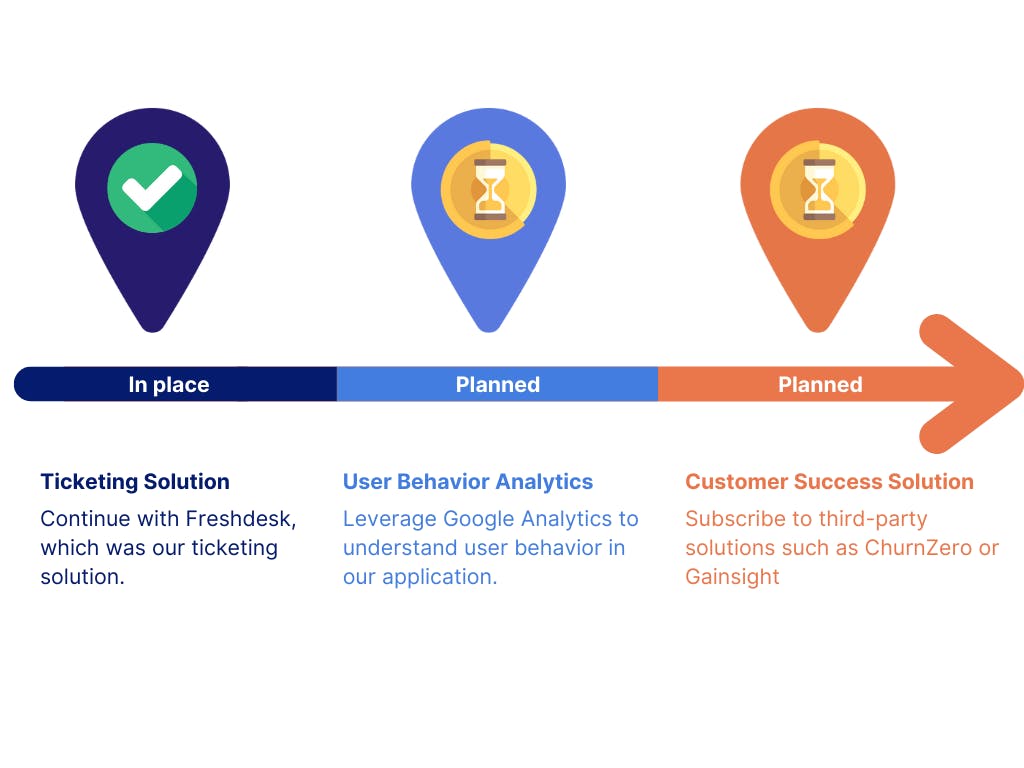
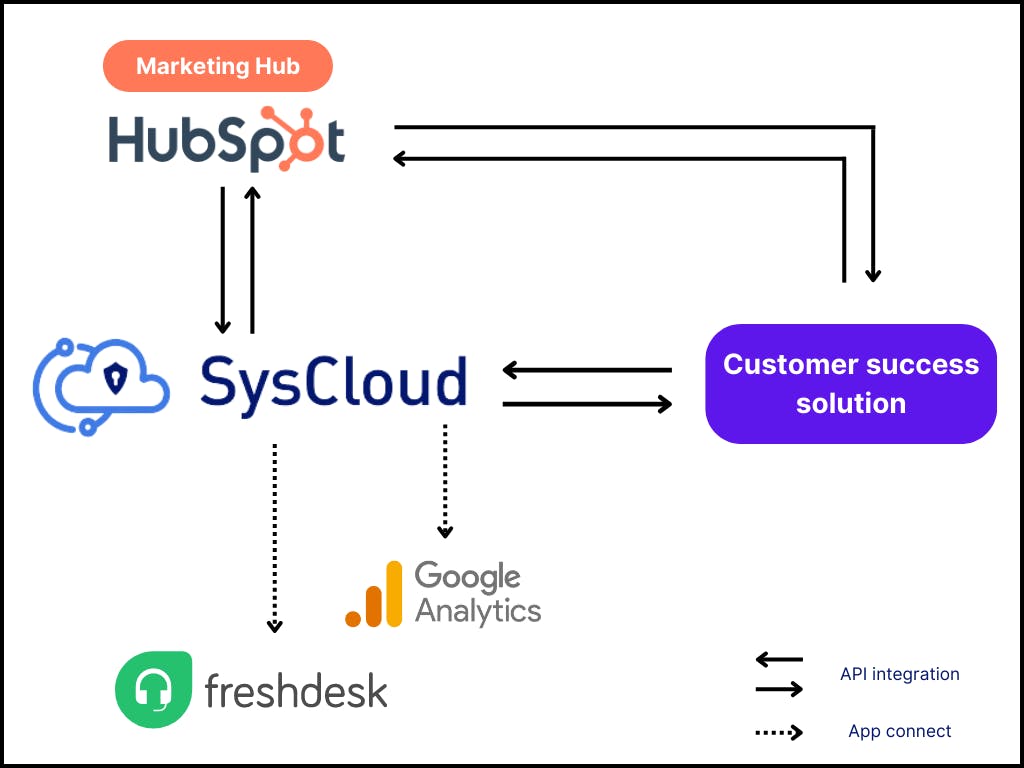

Why SysCloud built a customer success framework on HubSpot Service Hub
HubSpot vs. customer success platforms
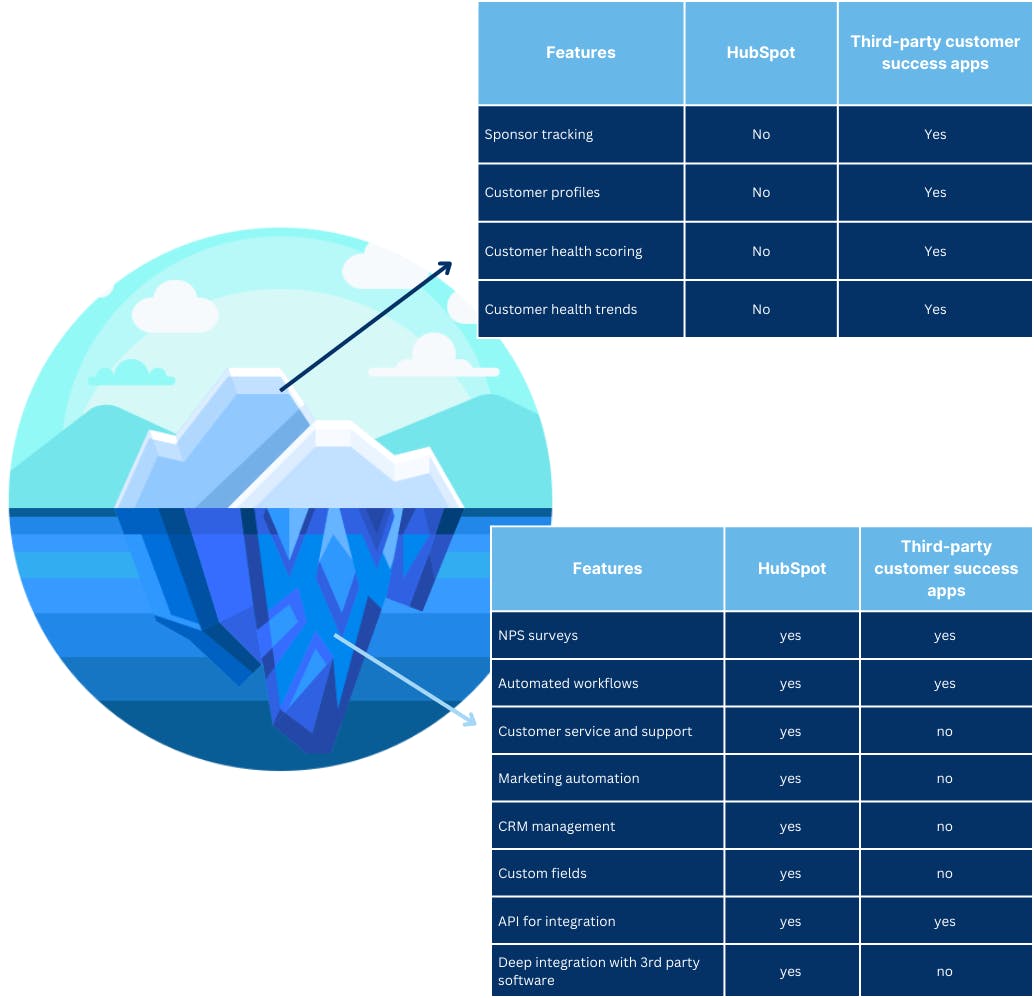
How we built a customer success framework on HubSpot
What is a health score?
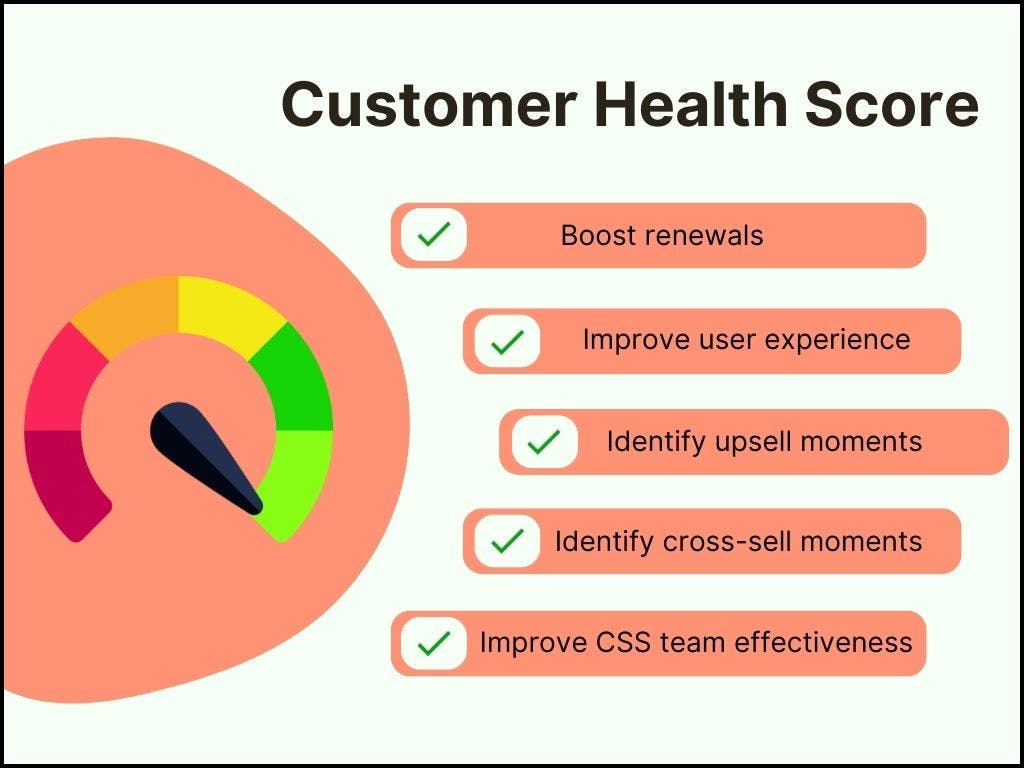
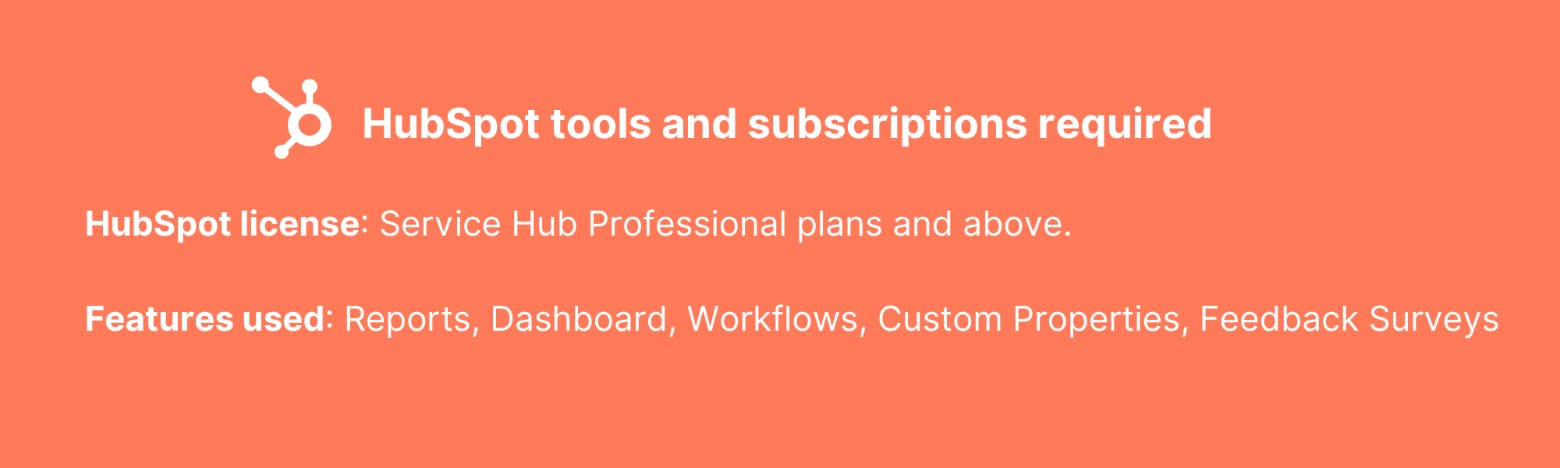
How to create a health score model on Service Hub
| Factors | Sub factors | Score | Rules | Score of data |
|---|---|---|---|---|
| Onboarding (15/5) | Onboarding completed 1.1 Without issues | 15 | After 3 months these 15 marks will be allocated to the app health status equally for all the accounts. This is because onboarding is a one-time event. So, the positive or the negative experience is discounted after 3 months. | Application and HubSpot |
| 1.2 With issues | 5 | |||
| Business value (15/15) | 2.1 (Your product USP) Example: Number of restores/exports in the last 3 months | 5 | Consider this component for calculation only if there is a login activity by a super admin or user (depending on if your product is B2B or B2C) in the last 3 months/90days. Licenses utilization should be more than 70% of the purchased licenses. | Application |
| 2.2 (Your product USP) Example: If the product home page was viewed in the last 3 months. | 5 | |||
| 2.3 Licenses purchased vs Licenses utilized | 5 | |||
| Tickets (10/10) | 3.1 Tickets not submitted | 10 | Consider this component for calculation only if there a login activity by a super admin or user in last 3 months/90days. Tickets submitted in last 1 month will be taken into consideration for calculating the score. | Hubspot |
| 3.2 Tickets submitted & resolved as per SLA | 7.5 | |||
| 3.3 Tickets submitted & not resolved as per SLA | 5 | |||
| App health status (42.5/42.5) | 5.1 (feature) Example: Backup completed within 24hours | 15 | The application loading time is scored only if it is loaded in 4 seconds. The temporary errors are scored if they are resolved within 24hrs. | Application |
| 5.2 (feature) | 12.5 | |||
| 5.3 (feature) | 5 | |||
| 5.4 Application loading time | 5 | |||
| 5.5 Temporary errors | 5 | |||
| Relationship (15) | 6.1 Quality of touchpoint | 5 | Email or phone conversations with customers, 1. In the last 2 weeks is marked "Very Good" - 5 2. The last touch is before 2 weeks and earlier than 4 weeks is "Good" - 2.5 3. Anything older than a month is "Bad" - 0 4. No conversation in 1 quarter is "Non-Existent" - 0 | CSS executives manually feed data in HubSpot, or using feedback forms |
| 6.2 Perceived satisfaction | 5 | Customer satisfaction levels, - If satisfied with the solution - 5 - If unsure of level of satisfaction - 2.5 - If needs immediate attention - 0 | ||
| 6.3 Blockage | 5 | Blockage to reach the customer, 1. Hard to reach - 0 2. Unmet feature request - 0 3. Point of contact left - 0 4. No secondary contact - 0 5. NIL - 5 | ||
| Unexpected changes (10) | 7.1 No unexpected changes | 10 | No specific rule | CSS executives manually feed data in HubSpot |
| 7.2 Company Restructure | 0 | |||
| 7.3 Request to cancel | 0 | |||
| 7.4 Acquired | 0 | |||
| 7.5 Budget constraints | 0 |