In this article
- What is Google Vault?
- Use cases for Google Vault
- Use cases for backup
- Understanding the difference between backup and archive
- Who needs Google Vault and who does not?
- Why shouldn’t you use Google Vault as a backup solution?
- Frequently Asked Questions about Google Vault
Blog Articles
Article at a glance
- Google Vault is an archiving and eDiscovery tool, not a backup solution, and lacks essential features like automated restores and point-in-time recovery.
- Vault is designed for retaining data for compliance and legal purposes but cannot restore deleted data or recover files with their original permissions and structure.
- Businesses should not rely on Vault as a backup alternative; a dedicated solution like SysCloud is required for comprehensive data protection and fast recovery.
- SysCloud offers automated backups and quick restores, and ensures data recovery with sharing permissions and folder structure intact, making it more suitable for data protection compared to Google Vault.
1. What is Google Vault?
2. Use cases for Google Vault
2.1. How to retain data using Google Vault?
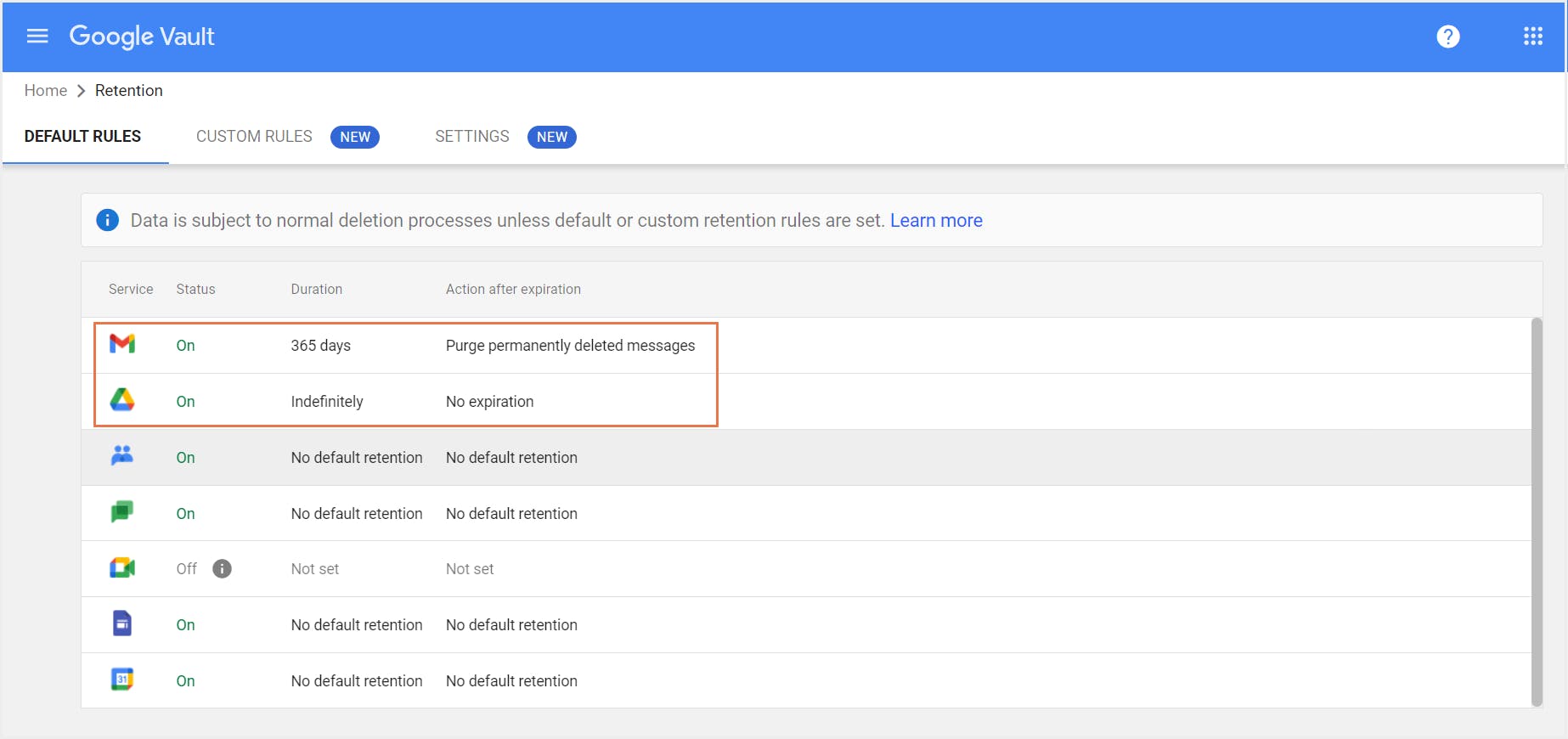
2.2. How to search for data in Google Vault?
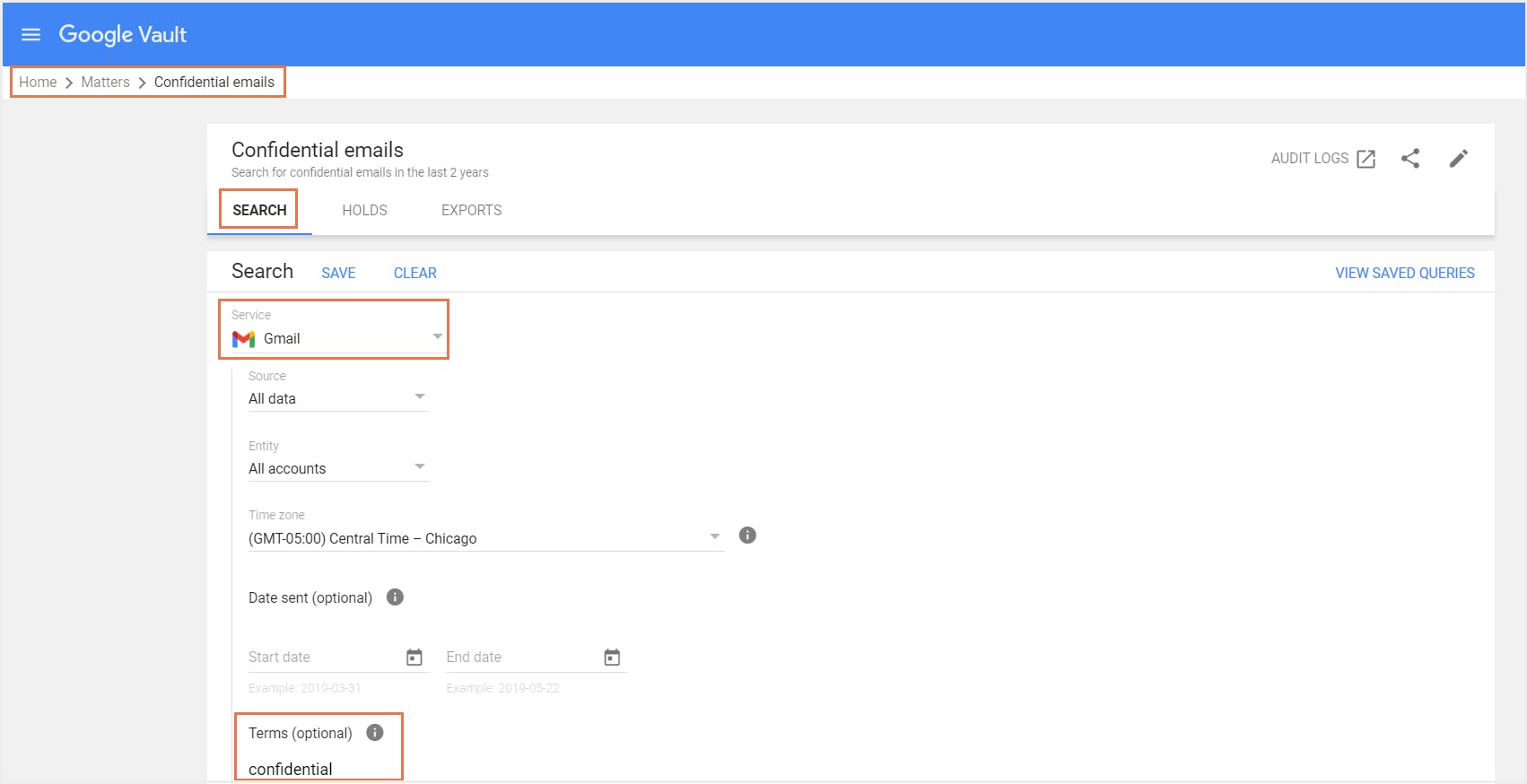
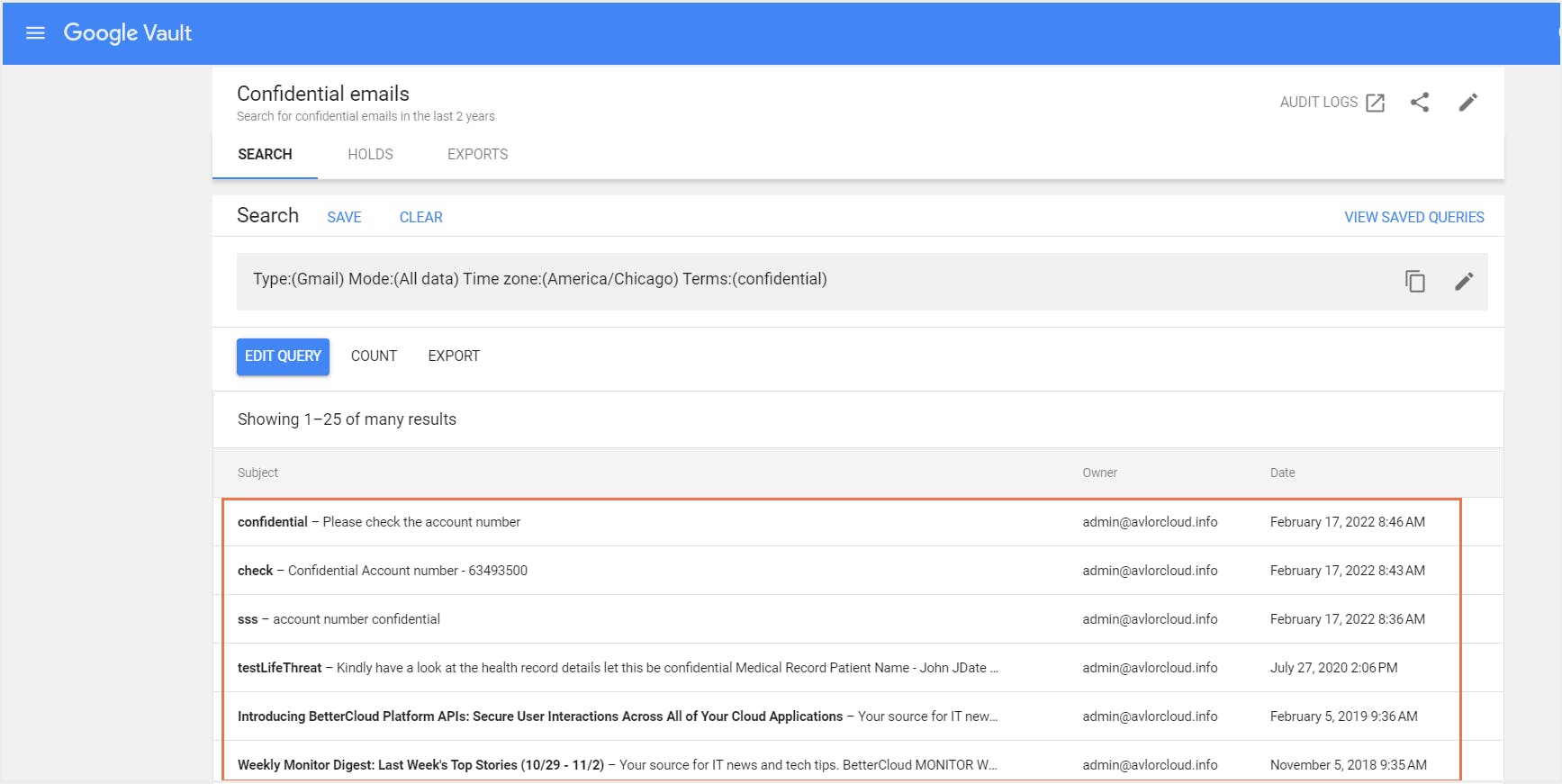
2.3. How to export the search results from Google Vault?
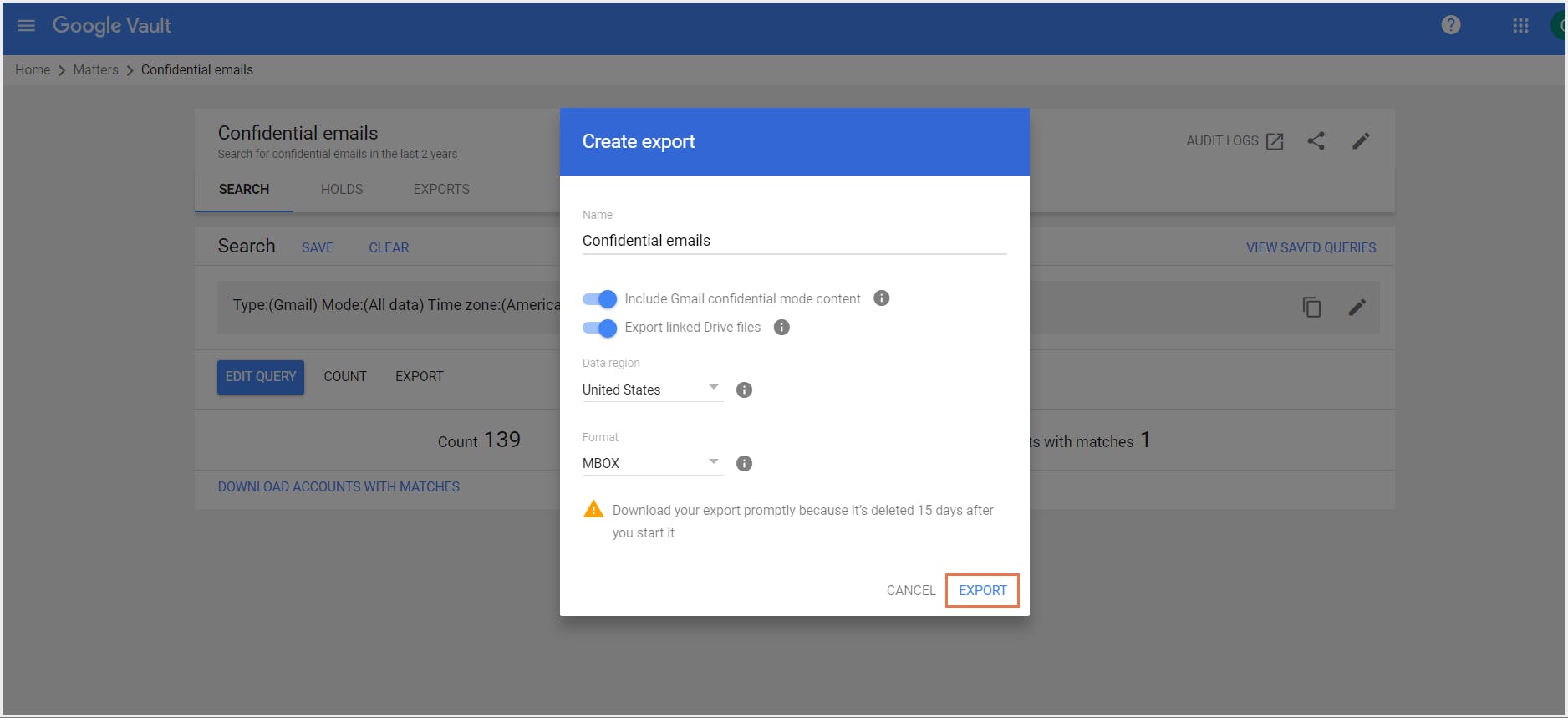
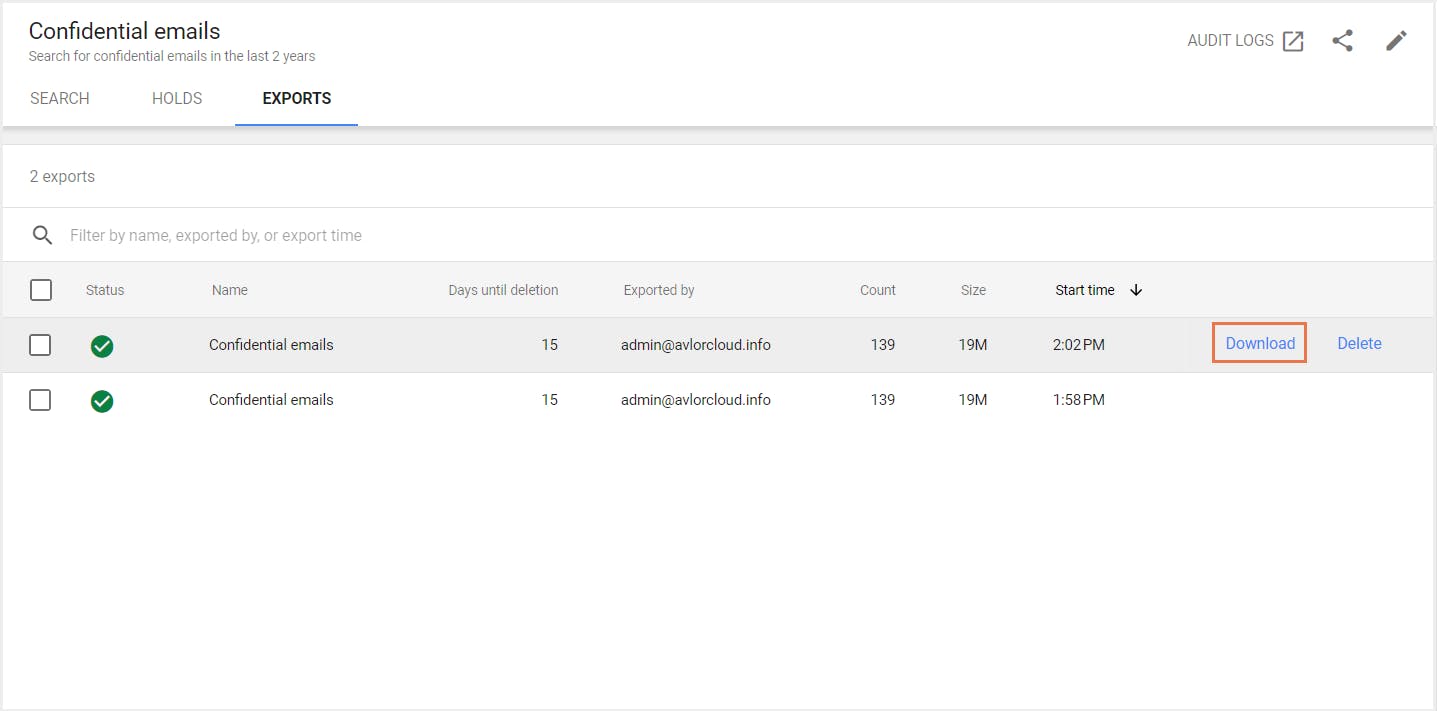
3. Use cases for backup
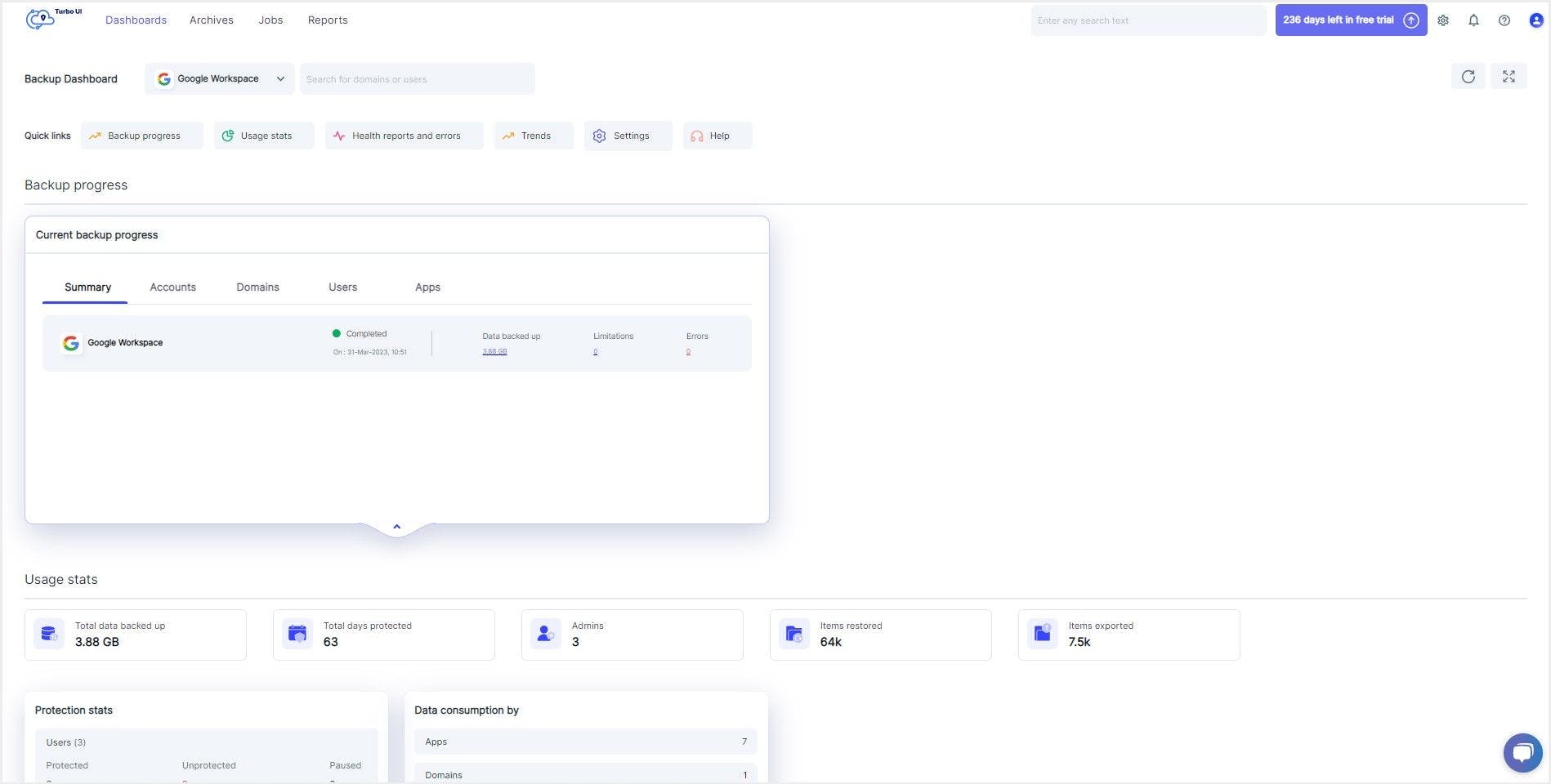
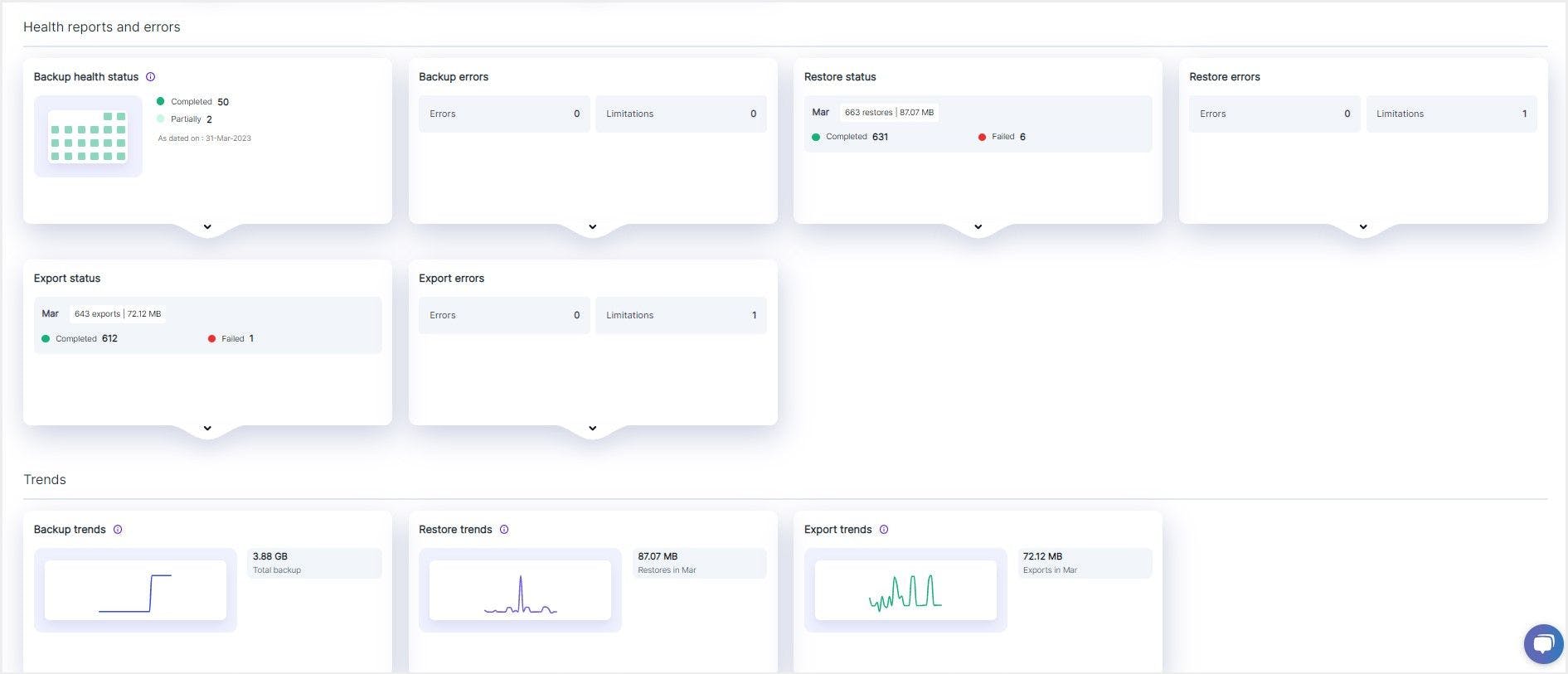
3.1. Viewing your backed-up data in SysCloud
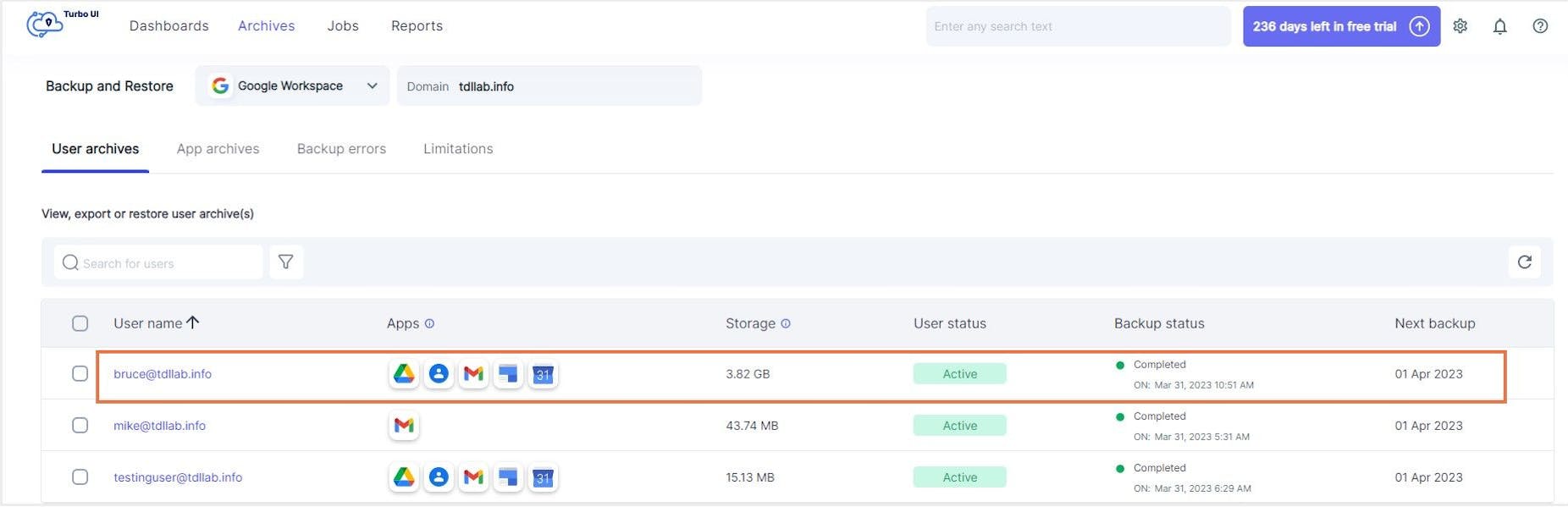
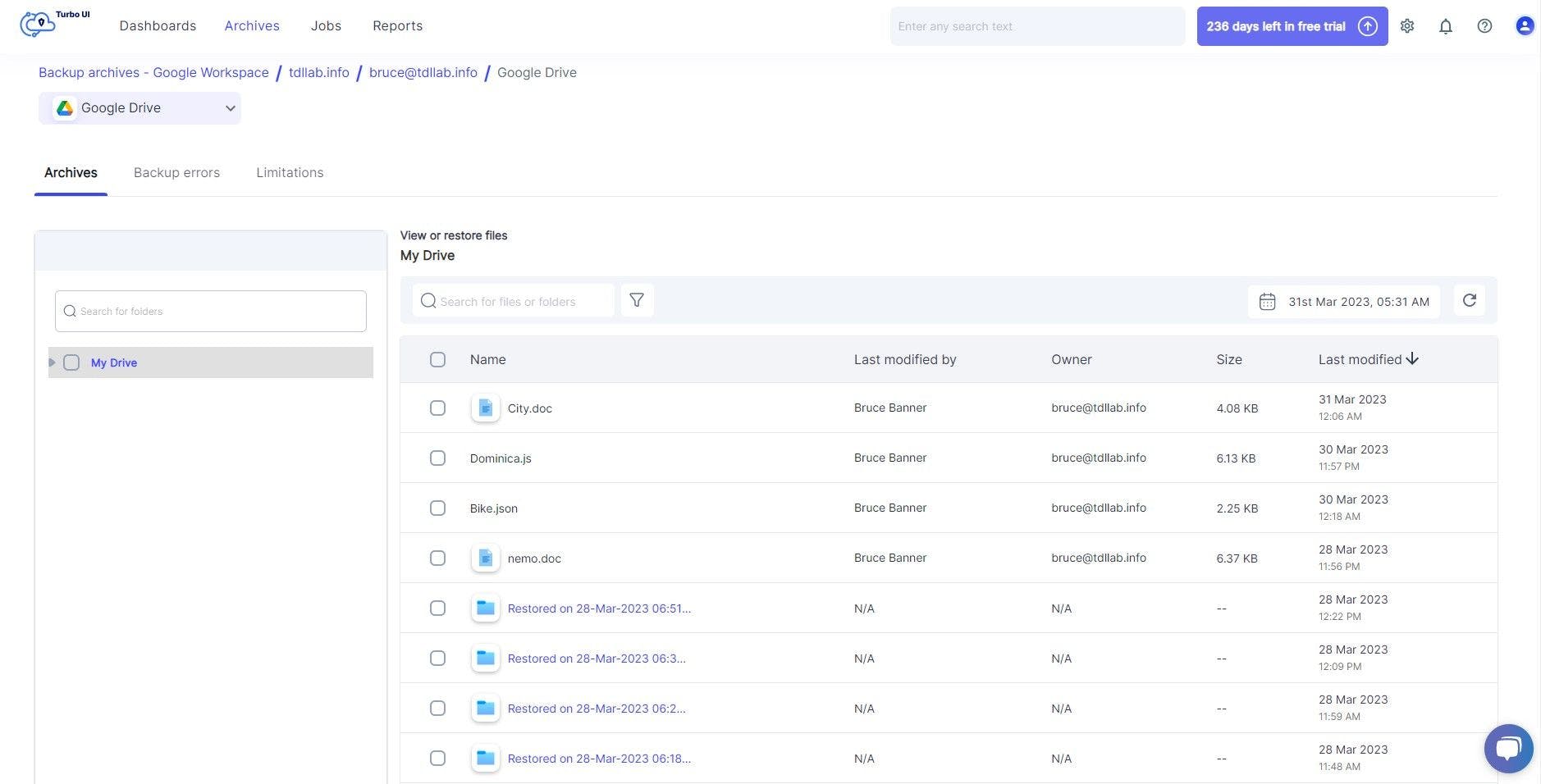
3.2. Restoring Google Workspace data using SysCloud backup solution
Restore all your emails
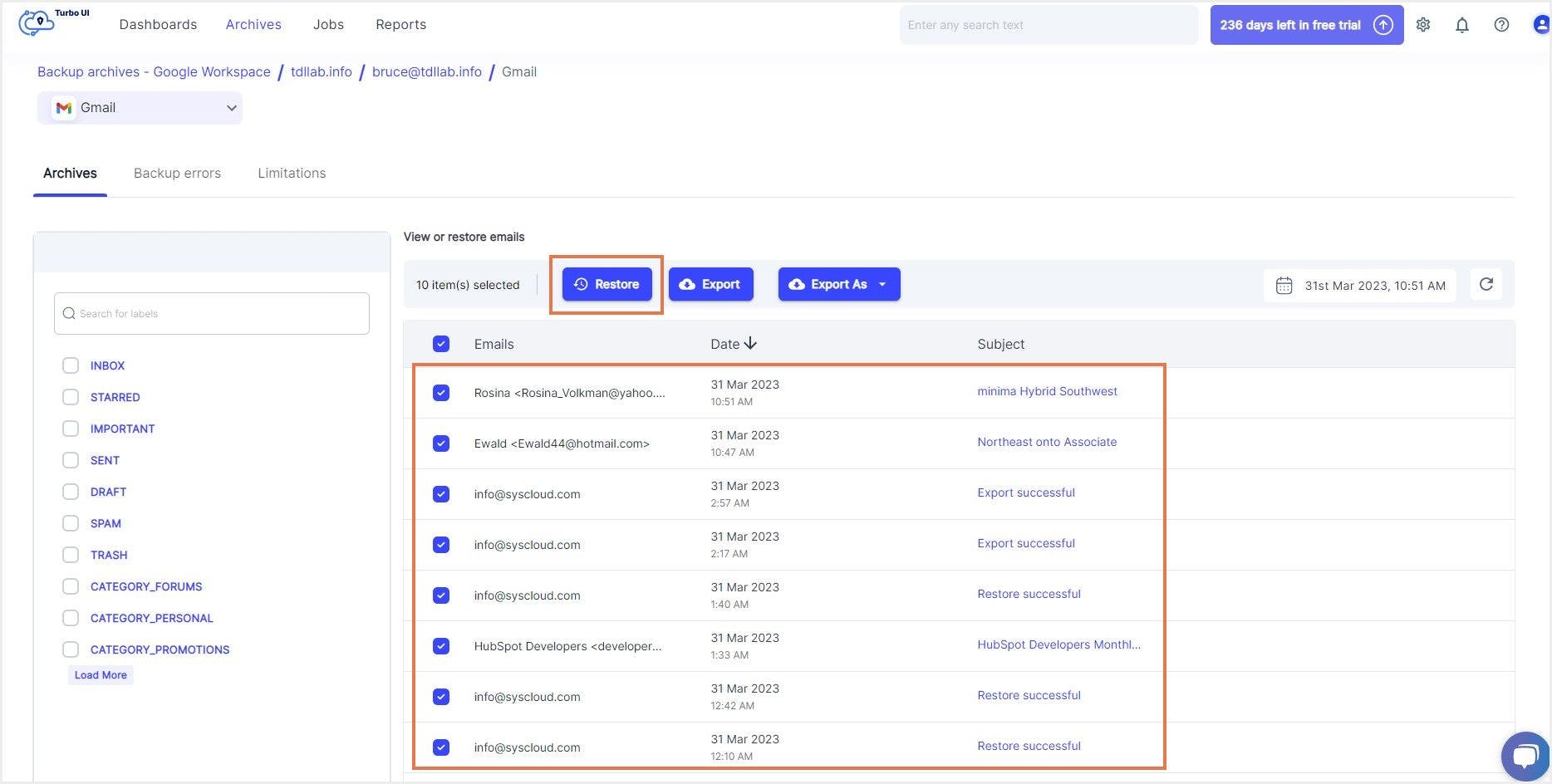
4. Understanding the difference between backup and archive
| Backup | Archive |
|---|---|



